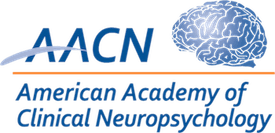This page includes instructions for managing one’s settings for the AACN list, AACN Pediatric Subspecialist list, AACN Community Discussion list, AACN Forensic SIG list, and AACN Pediatric SIG list. For help with the BRAIN list, please click here.
How to sign up for a list
AACN lists are reserved for dues-paid active and senior members, non-certified affiliates, and student members. Some lists are reserved for board-certified active and senior members.
Before you sign up, consider which email address you want to use. It should be one that you plan to keep for a while and that you can access easily. As we note below, using a Gmail account can make it a bit easier for you to access the archives and manage your account settings, although it is also possible to access those with a non-Gmail address.
Once you have figured out which listserv(s) you want to join and which email address you want to use, please click here. You must be logged in and current with your member dues to access that page.
How to change your email address
If you are already subscribed to an email list and want to change your email address, please contact us. Unfortunately, there is no way for you to change your listserv email directly. A list administrator must make the change.
How to set up a Google account (to manage your settings and view archives)
We use Google Groups as the host for our email lists and archives. Having a Google account allows you to take full advantage of that. Without a Google account, you can only receive and reply to listserv emails. With a Google account that is linked to your listserv email, you also can log into a web interface that allows you to search the list archives or change your message delivery settings. Please note that Google Groups will recognize one, and only one, email address per person. The service does not recognize aliases or variants that may work in other settings.
If you are using a Gmail address for your listserv messages (e.g., name@gmail.com), you are in luck: Google automatically makes an account, so you can simply log into it. Feel free to skip to the next section: “How to log into your Google account.”
If you are using a non-Gmail address for your listserv messages (e.g., name@university.edu), you can register it with Google. To do so, visit this link.
Some people have both a Gmail account and a non-Gmail account (such as a work email address). People with both types of email address may opt to use their Gmail address for the AACN lists, which is the easiest solution. Those who want to use their other (non-Gmail) address for the lists will need to take care to sign out from all Google services and then create a Google account for their non-Gmail email address. To do so, visit this link.
How to log into your Google account (to manage your settings and view archives)
Once you have a Google account linked to the email address at which you are subscribed:
- Click here to visit the AACN list web interface.
- Click here to visit the AACN Pediatric Subspecialist list web interface.
- Click here to visit the AACN Community Discussion list web interface.
- Click here to visit the AACN Forensic SIG list web interface.
- Click here to visit the AACN Pediatric SIG list web interface.
- Click here to visit the BRAIN list web interface.
Sign in using your Google account information. If you do not see the AACN list, make sure you are logged in using the information linked to the email you use for the listserve. Some people have different Google accounts linked to different emails, so they have to log out of one and into another.
To search the archives, simply enter your search term(s) in the box at the top of the page (“Search for topics”).
To change your message delivery settings, click on the icon in the upper right corner of the page (My Settings), and select Membership and email settings.