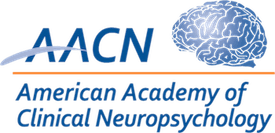If you’re not receiving emails from us, it’s possible they may have been mistakenly marked as spam. To prevent this and continue receiving important updates, follow these steps to add us to your safe sender or allowed list.
Step 1: Check Your Spam or Junk Folder
- Open your email inbox.
- Go to your Spam or Junk folder.
- If you find any emails from us there, select them.
- Look for an option such as Not Spam or Move to Inbox. This will help train your email provider that our emails are not spam.
Step 2: Add Us to Your Contacts or Safe Sender List
For Gmail:
- Open Gmail and click on an email from us.
- Click the three vertical dots (menu) at the top-right of the email.
- Select Add [Your Forum’s Email] to Contacts list.
For Outlook (Hotmail, Live, etc.):
- Open your Outlook inbox.
- Find and open an email from us.
- Click on the sender’s name and select Add to Contacts.
- Alternatively, go to Settings > View all Outlook settings > Mail > Junk email, and add our email under Safe senders and domains.
For Yahoo Mail:
- Open Yahoo Mail and find an email from us.
- Hover over our email address and click Add to contacts.
For Apple Mail (iPhone/iPad):
- Open an email from us in your Apple Mail app.
- Tap on our email address at the top.
- Select Add to VIP to prioritize emails from us.
For Other Email Providers:
Look for similar options to add an email to your contacts or safe sender list in your email provider’s settings.
Step 3: Check Your Email Settings
Some email services allow you to block certain addresses or domains. Make sure that theaacn.org is not blocked.